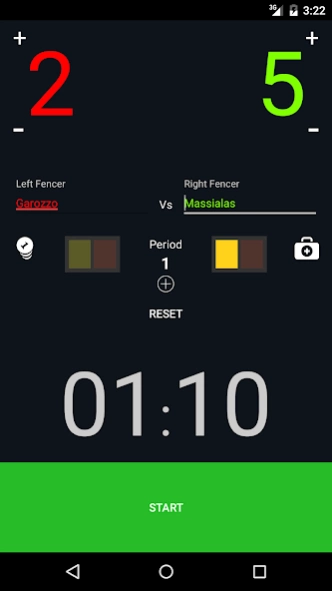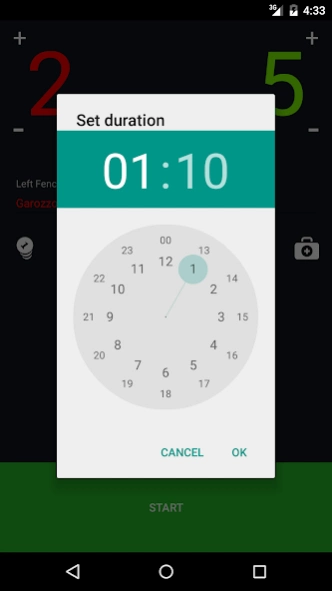Fencing Aid 1.0
Continue to app
Free Version
Publisher Description
Fencing Aid - The best app for fencing. - Timer - Scorecounter and MatchCount - Cards
Over 3000 apps downloaded only on iOS!
The best app for fencing.
Main Features:
-Timer; When it vibrates and when to start or stop the time is out. You-can-September the starting time. It automatically changes according to Functional the fencing rules.
-Scorecounter And MatchCount
-cards; big full screen Yellow, Red and Black card, can be shown to the fencers. The Red one automatically gives the point to the other fencer
-Random Priority alert: September it the time and the priority to the fencer
-Medic Alert; en September the time to 10 minutes for the medical aid
-Landscape View:
The referee can turn His device and let the fencers look the score and time.
Numbers and text are bigger so the fencers can watch it better.
The position of the fencers is inverted Because of Their position respect to the referees.
About Fencing Aid
Fencing Aid is a free app for Android published in the Sports list of apps, part of Games & Entertainment.
The company that develops Fencing Aid is Erik Peruzzi. The latest version released by its developer is 1.0.
To install Fencing Aid on your Android device, just click the green Continue To App button above to start the installation process. The app is listed on our website since 2016-08-16 and was downloaded 5 times. We have already checked if the download link is safe, however for your own protection we recommend that you scan the downloaded app with your antivirus. Your antivirus may detect the Fencing Aid as malware as malware if the download link to io.fm.fencingaid is broken.
How to install Fencing Aid on your Android device:
- Click on the Continue To App button on our website. This will redirect you to Google Play.
- Once the Fencing Aid is shown in the Google Play listing of your Android device, you can start its download and installation. Tap on the Install button located below the search bar and to the right of the app icon.
- A pop-up window with the permissions required by Fencing Aid will be shown. Click on Accept to continue the process.
- Fencing Aid will be downloaded onto your device, displaying a progress. Once the download completes, the installation will start and you'll get a notification after the installation is finished.